



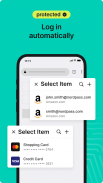
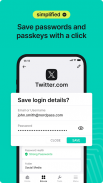
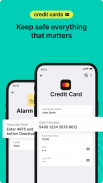


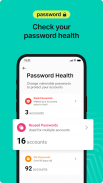

NordPass® Password Manager

Description of NordPass® Password Manager
NordPass is a password manager designed to help users securely manage their passwords and sensitive information. This application, available for the Android platform, offers a straightforward solution for storing and organizing personal credentials. Users can download NordPass to simplify their online security and protect their data.
With NordPass, individuals can save various types of sensitive information, including passwords, credit card details, and Wi-Fi passwords. The app features a user-friendly interface that allows for easy navigation, making it accessible for individuals who may not be tech-savvy. The primary focus of NordPass is to enable users to manage their online accounts effectively without the burden of remembering multiple passwords.
A significant aspect of NordPass is its ability to generate strong passwords. The in-app Password Generator allows users to create complex and unique passwords for their accounts. This feature is essential for enhancing online security, as unique passwords are less susceptible to hacking attempts. Additionally, users can refresh existing passwords with ease, ensuring that their online accounts remain secure against potential threats.
NordPass employs advanced security technology to protect user data. It utilizes the XChaCha20 data encryption algorithm and follows a zero-knowledge architecture. This means that only the user has access to their encrypted data, ensuring that no sensitive information is stored or accessed by NordPass itself. This level of security instills confidence in users, knowing that their passwords and personal details are safeguarded.
The app provides an autosave feature that prompts users to save new credentials as they create accounts. This functionality eliminates the hassle of manually entering passwords and reduces the likelihood of forgetting them. With just a click, users can save their login information, streamlining the account creation process.
NordPass also includes an autofill option, which allows for instant logins to saved accounts. The app recognizes previously saved credentials and automatically fills in the required fields, saving users time and effort. This feature is facilitated through the AccessibilityService API, which enables NordPass to read the screen context and identify the appropriate fields for autofilling.
For individuals concerned about data breaches, NordPass offers a Data Breach Scanner. This tool alerts users if their passwords, email addresses, or credit card details have been compromised in any known breaches. Real-time alerts keep users informed of potential security risks, allowing them to take prompt action to protect their accounts.
The ability to store passwords across multiple devices is another important feature of NordPass. Users can access their passwords on various platforms, including Windows, macOS, Linux, Android, and iOS. The app automatically syncs data across devices, ensuring that users have access to their passwords wherever they go, even when offline. This synchronization feature enhances convenience and allows for seamless management of passwords on the go.
NordPass also supports the use of passkeys, offering a passwordless security option for users. This feature allows individuals to store and manage passkeys, providing a convenient alternative to traditional password authentication. By adopting passkeys, users can enhance their security while simplifying the login process.
NordPass has received recognition for its security features, having been awarded silver in the Password Management and Passwordless categories at the 2024 Globee awards. This acknowledgment highlights the app's commitment to providing a secure and reliable password management solution.
In addition to its core features, NordPass emphasizes user privacy. The app does not collect or store any sensitive data beyond what is necessary for its functionality. This dedication to privacy ensures that users can trust NordPass with their personal information without concerns about unauthorized access or data misuse.
By integrating a variety of features aimed at enhancing online security, NordPass stands out as a reliable password manager. Its intuitive design, strong encryption, and comprehensive password management capabilities make it a valuable tool for anyone looking to improve their online security practices. Users can benefit from the convenience of having all their passwords organized in one place while maintaining peace of mind regarding their data security.
For more information, visit https://nordpass.com and for privacy policy details, see https://nordpass.com/privacy-policy. For any questions, contact support@nordpass.com. The Nord Security General Terms of Service, which includes the end-user license agreement, can be found at https://my.nordaccount.com/legal/terms-of-service/.

























